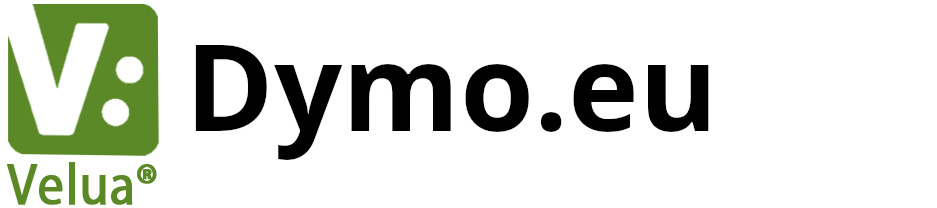Can I request a quote?
Yes, of course! It is possible to request a quote via the webshop.
Step 1: You place the item and the quantity in the shopping cart. You can place multiple items in the shopping cart if desired for the quotation.
Step 2: In the shopping cart, under the button to go to the checkout, there is a link with the name: "Request a Quote". Click on it
Step 3: If you already have a customer account, log in. If you are a new customer, please fill in the form. You must have a customer account to be able to request quotes. Then click on "Continue"
Step 4: When you are logged in, a pop-up screen will appear in which you can enter your own quotation reference or your request number and additional information or type a message. Then click on "Send"
Step 5: In your customer account environment you will find the quotes you have requested. There you will find the information for the relevant quotation, such as the status and any offer.