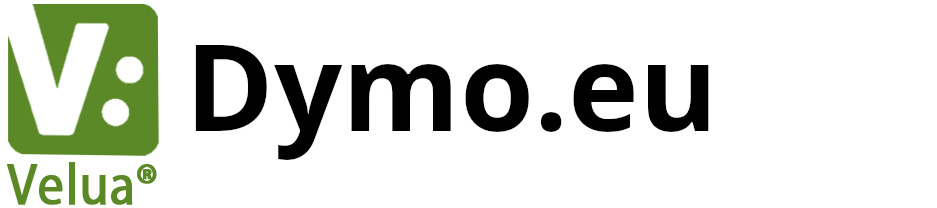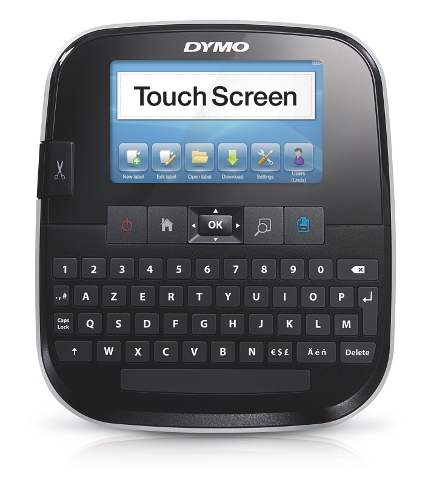Dymo LabelManager 500TS AZERTY

With keyboard AZERTY. Uses DYMO D1 labels with widths of 6, 9, 12, 19 and 24mm
You can edit, format and customize labels with a simple touch of the screen. Connect the label maker to your PC or Mac and use DYMO Label software to customize fonts and add graphics to your labels. You can upload your own labels to edit and print on the go.
€305.92
Available, delivery time: 1-3 days
Product information "Dymo LabelManager 500TS AZERTY"
LabelManager™ 500TS
Name anything you ever wanted to do with a label maker – the revolutionary DYMO Touch Screen™ label maker lets you do it with ease! Edit, format, and customise labels with a touch of your fingertip.
Connect to your PC or Mac®* and use DYMO Label™ software to customise your labels with fonts or graphics – even download your labels for editing and printing on the go.
Specifications & Solutions
| Connectivity Options: | USB 2.0 |
|---|---|
| Keyboard layout: | AZERTY |
| Supported tapes: | D1 6mm, D1 9mm, D1 12mm, D1 19mm, D1 24mm |
Login
DYMO has its own helpdesk for questions about your device or how to solve a problem. They have support in many languages!